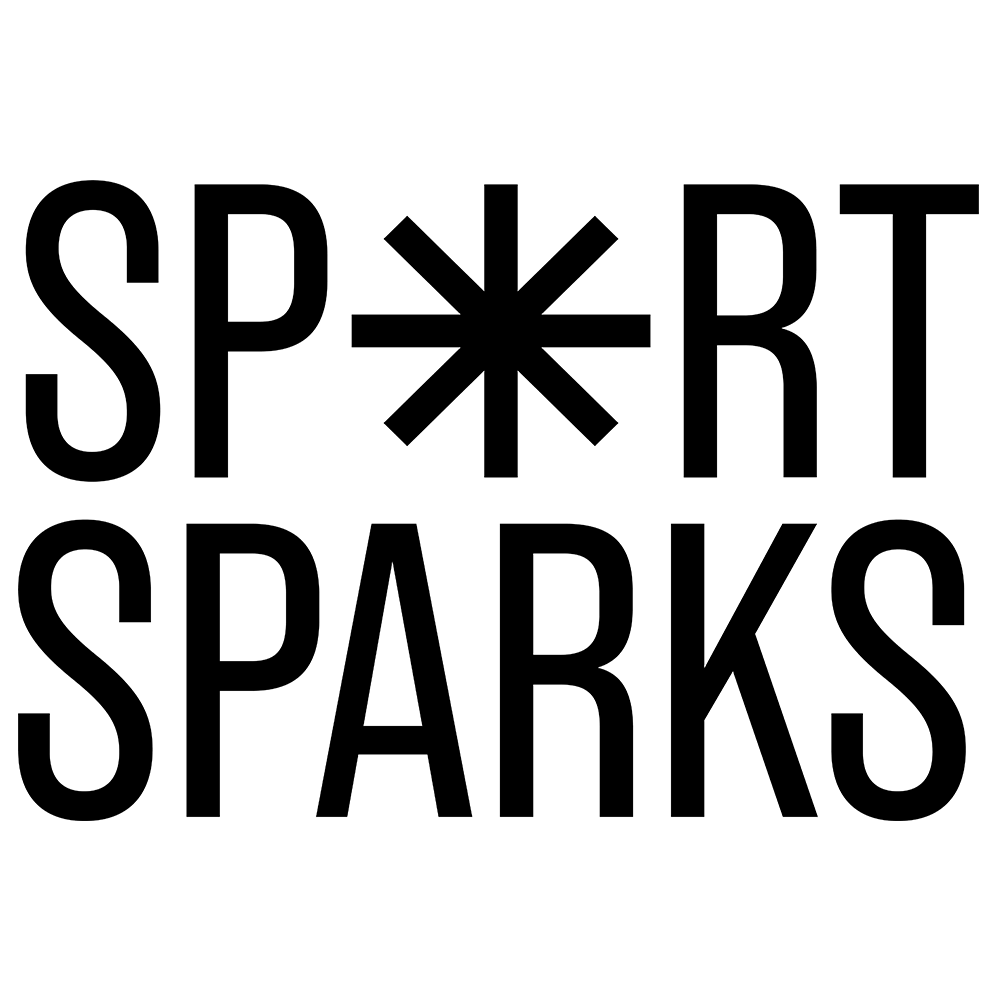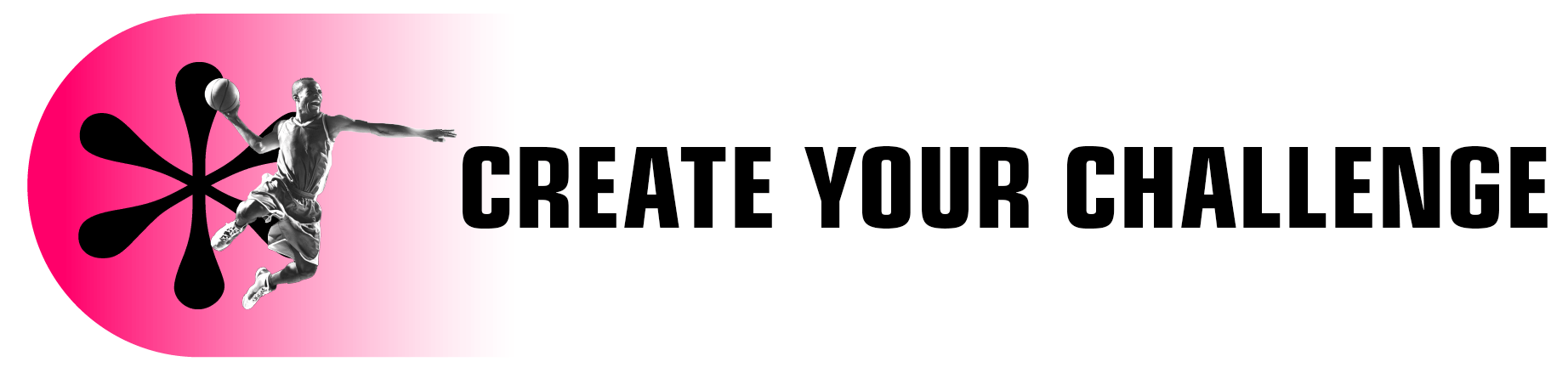
-
WHAT IS A CHALLENGE?
When you first open Sport Sparks you will be prompted to create a challenge. All this means is that you need to think about a problem you’re facing in your coaching life which you are looking to overcome.
-
HOW TO DEFINE YOUR CHALLENGE
Firstly, identify who in your team might be experiencing a problem, it could be a coach, athlete and so on, and select this option from the drop down menu.
From the next drop-down menu select which topic(s) the challenge covers e.g. nutrition, motivation etc.
-
DESCRIBING YOUR CHALLENGE
You will need to summarise the situation and your desired outcome in a couple of sentences. Let’s take a look at a helpful example:
‘The swimmer is asking for strategies to reduce her tiredness. She is not reporting a lack of sleep, her nutrition and diet are balanced, and she undergoes regular recovery processes after exercising to promote healing.’
Then hit the 'Be inspired' button to see the sparks. Your challenges will be saved at the bottom of the page.
Pro tip: You can add filter tags which are helpful when you’re revisiting your challenge dashboard and are looking for particular challenges. For instance, challenges relating to ‘fatigue’ could have this as a filter tag to make searching for them later on a lot easier.
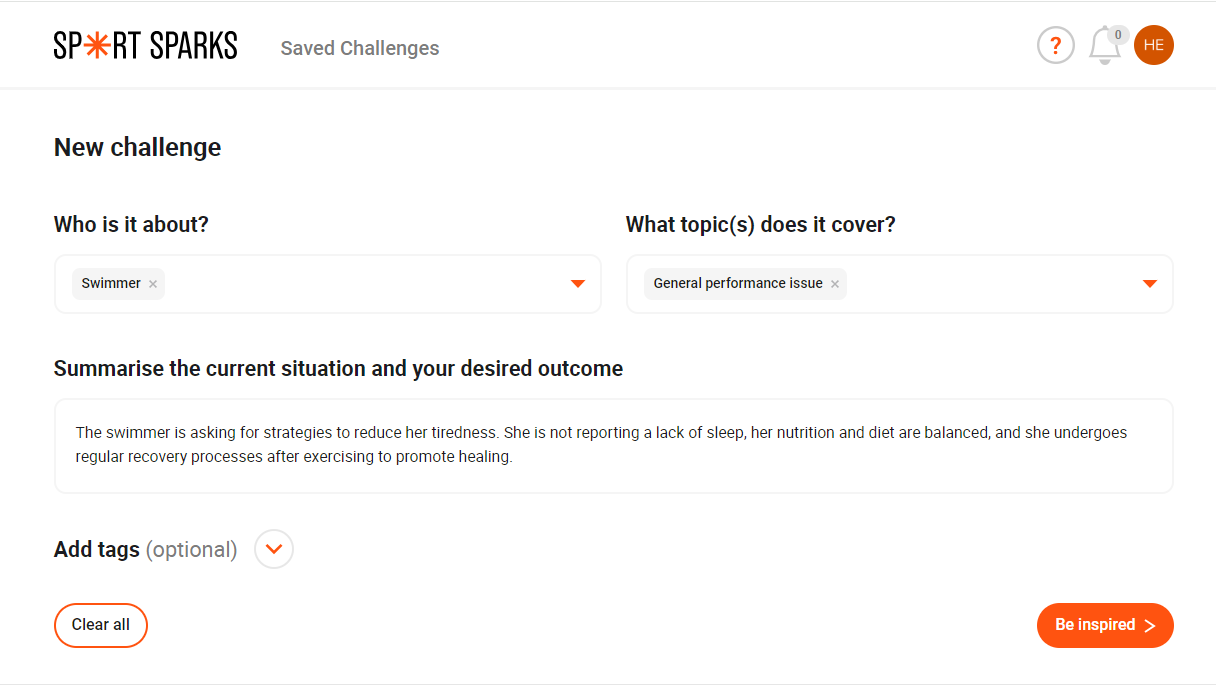
Creating a challenge in Sport Sparks