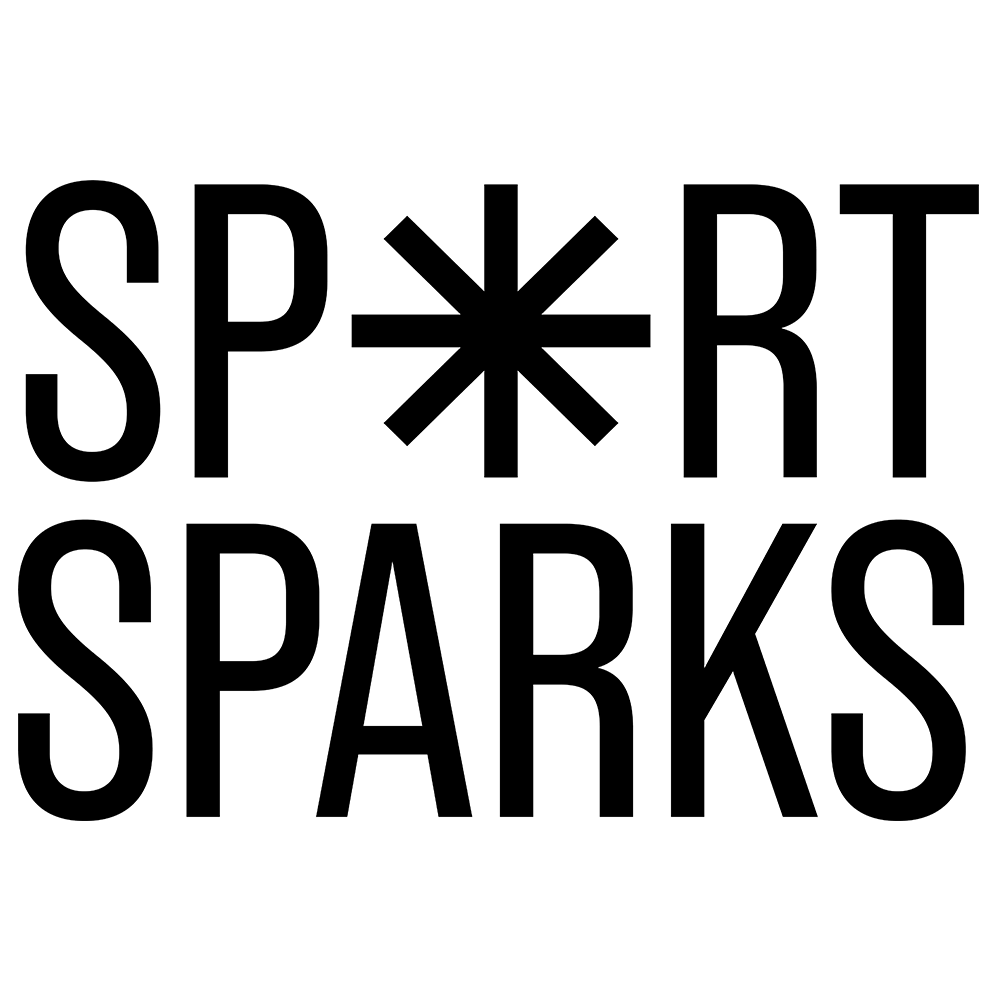-
HOW TO TURN IDEAS INTO A PLAN
Once you have saved your sparks as ideas, you can click 'Your ideas' at the bottom of the page to view them.
You can always edit or favourite any ideas before building your action plan with them.
-
BUILD YOUR PLAN
You can select as many ideas as you like to build your plan by ticking the boxes to the left of the ideas.
If you want to delete an idea then tick the box and select 'delete.' There is also an option to add another idea by hitting the button below the ideas listed.
When you're ready, click 'Create plan' at the bottom of the page. The tool will then generate an action plan for you to download, develop and put into practice.
-
REVISIT AND REFLECT
You can revisit and edit it your plan at any time by clicking your challenge at the bottom of the dashboard and clicking 'Plan' at the top of the page.
Once you have actioned your plan, make sure you click 'Create resolution' at the bottom of the Plan page and make notes on how it went.
Resolved challenges will appear in the Resolved Challenges section. You can find them by clicking 'Saved challenges' at the top of your dashboard.
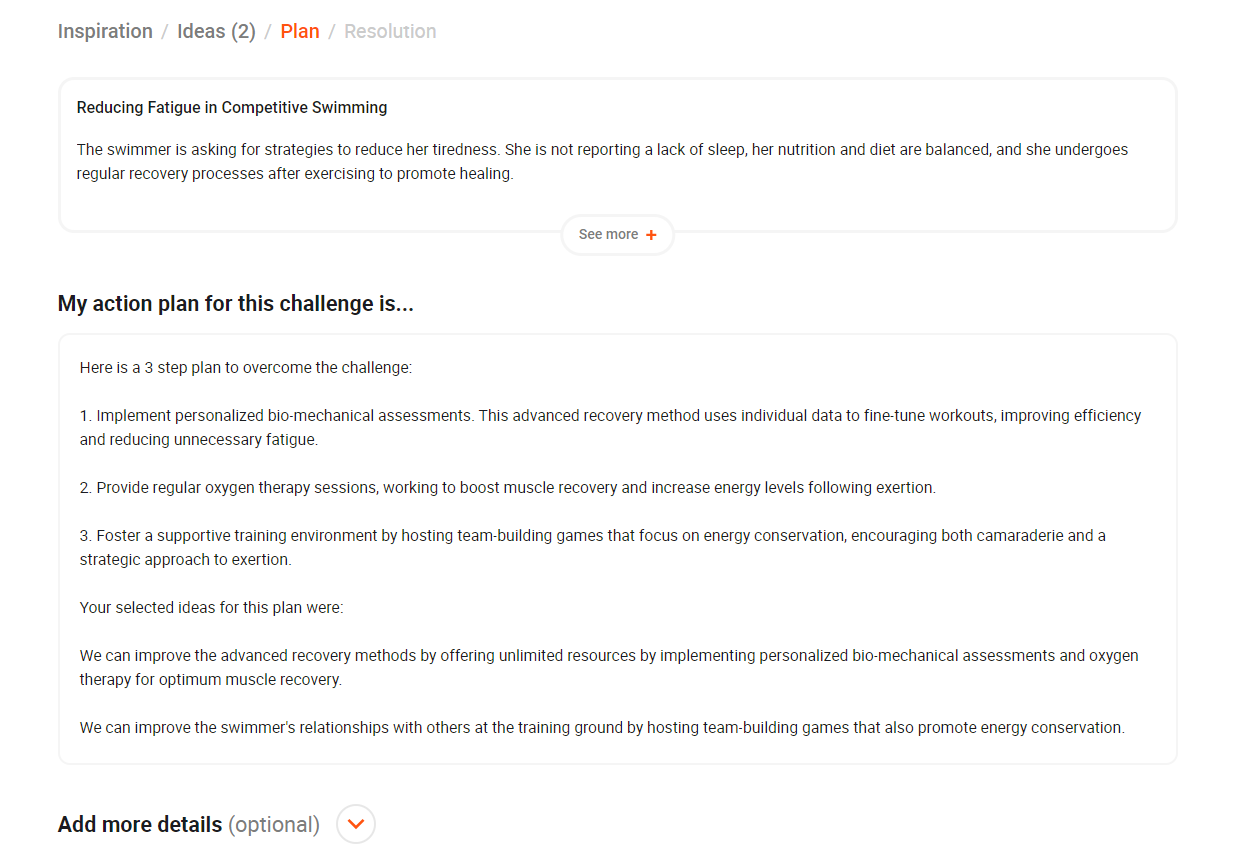
The generated plan in Sport Sparks
RELATED CONTENT
USE SPARKS
What are the Sparks and how do they work? Find out more here
CREATE YOUR CHALLENGE
How to write a challenge to get the most out of Sport Sparks